How not to destroy your workflow through a new CRM
When the control system does not work, it can be upgraded or changed. It is believed that this is a long and inefficient process, so the company keeps postponing it and continue doing business as usual. We will tell you how we helped a construction company to make a new management system and quickly adapt to it.
Background
One construction company had a CRM. It was made by a freelancer 5 years ago. Everyone is used to it, but it turned out that it was difficult to develop and change. The system is rapidly becoming obsolete: you can work only in the office, there is no mobile application and no chat rooms, each new function costs one-third of the price of the system itself. In order to change something, you had to change the framework. As a result, the system began to restrain the business development, so the company decided to replace it.
They asked us to help develop and implement a new system.
Tasks
- Accelerate the work of databases. The faster the data, the faster employees’ work performance and the happier customers are;
- Automatic generation of reports. Previously reports were created in Excel, it took too much time and was inconvenient;
- Control of the task fulfillment. Employees often work amay, so a mobile office is needed, where tasks and requests are received;
- Separate access for employees of different departments. For example, a sales manager doesn’t have access to the colleague’s contacts not to "take over" a transaction;
- Combine working tools in one system: CRM, accounting, calculators advertising tools;
- Combine communication channels in one system: calls, letters, chats are conducted directly in the system. As a result, you can generate a report - it helps to identify who works better or worse in the sales department.
Having considered all of the options, we decided to go with Bitrix24 — in addition to CRM, it has tools for managing the company and its processes.
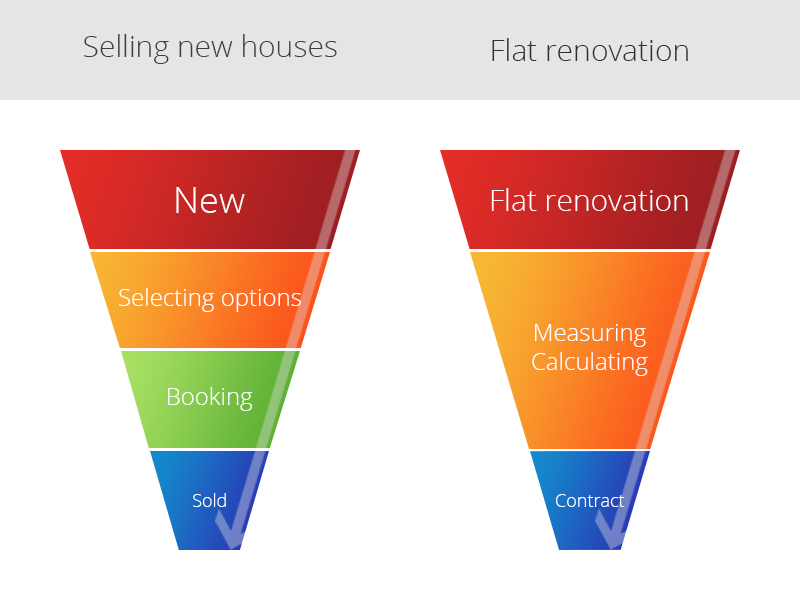
The new system replaces a day planner, Word, Excel and working calculators. Everything is accessible fr om the smartphone - it's convenient to use in the field
Old system audit
We deployed an old application and conducted its audit. So we quickly figured out system requirements, essential functions and processes correlations.
We found out the main disadvantages of the system:
- overloaded interface. Each screen had 10 windows and 10 tabs, half of the fields weren’t used;
- the application worked only on the internal network - you can’t work in the field. information about houses and apartments was not easily accessible - it is difficult to find necessary information quickly;
- lots of notifications a day, so they were ignored and important messages were missed;
- lack of integration with 1C;
- Integration with the site - once a day. This means that after changing the data in CRM, irrelevant information was still displayed on the site.
After this we have come up with a work plan taking into account all complaints and wishes.
Workplan
We divided into three groups tasks for creating a new system:
Group 1. Standard Bitrix24 functionality
60% of wishes could be fulfilled using Bitrix:
- Clients registers, transactions;
- Reports on transactions and managers;
- Tasks, reminders;
- Task reports;
- Integration with Telegram, Viber, Facebook and VKontakte;
- Integration with SMS-services;
- Access restriction to transactions and contacts.
Group 2. Tasks or the way business process can be reviewed
We slightly altered the tasks wh ere it did not significantly change the business process, so that 15% of what needed to be done could be implemented with the help of Bitrix:
- Changing the transactions status only after performing certain tasks;
- Some summary reports are broken down into several ones so that you can get data using Bitrix and do not lose the consistency of the picture;
- If there is a limit to the contacts, you can access the contact viewing and editing if the employee already knows the name and phone number.
Group 3. Unique functionality
- Fixing the number of transactions returned from the "freeze" and to show them in the summary reports;
- Additional task fields (different for each task);
- Analysis of additional task fields;
- Integration of the system for collecting call statistics;
- Distribution of applications and tasks from dismissed employees;
- Personal Pdf-presentations for customers;
- Uploading to the site, to external services;
- Integration with 1C when billing in 1C, additional tasks to verify the correctness of amounts in bills and applications.
The remaining 25% of the functions needed to be developed and implemented again:
The second group issues were revised and moved to the first. As a result, we got 75% of the tasks which the solutions have already been done.
Development
We divided the work into stages - 3 weeks for each, so we could quickly implement the customer's requirements, even if they changed monthly.
At each stage we discussed new functions with those departments for which a specific module was developed: top management, accounting, salespeople, call center. We deployed the demo server and invited participants to try how it works, assess the usability. This way we got to see possible defects and quickly fixed them.
Configuring CRM
We set up sales funnels and those business processes that already existed in Bitrix24, then integrated the system with the site and accounting.
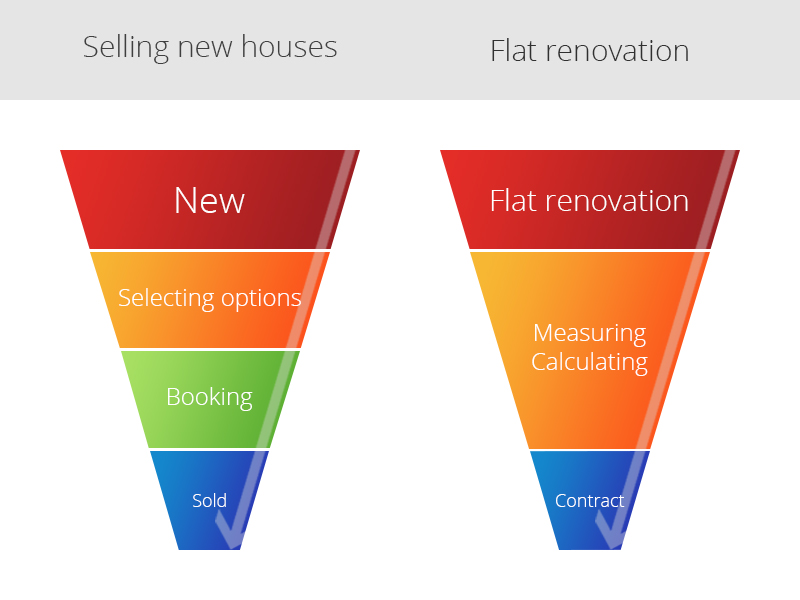
In the new system, the sales funnel was updated: booking was added. Now, if an employee has booked an apartment, everyone sees it
Interfaces
Some of the ideas were taken from the old system and eventually improved. In order to do this, the usability specialist spent a week communicating with managers and supervisors: they watched how they fill in transactions, call customers, send out acts and reports. The other interfaces were designed from scratch.
- blocks of information should be constantly visible during work. For example, the status of the application, the parameters of the apartment and the end date of the reservation for the booked apartment should be on the same screen;
- the block is used often. For example, the call center tab is always needed for the call center. It should open quickly, do not overlap with the basic information, remember its position for the whole time of work with the application. In the client's card, the apartments should be visible, show what advertisement it came from, what proposals were made. We placed these blocks in the flapping and modal windows;
- the block is required periodically. They were taken to separate pages and links were placed.
We took into account that:
This is how we simplified the interface for the user.
Unique Modules
These are modules that relate to a specific unique business process of the company. For example, the stages in the funnel can not be changed manually: the manager can not "postpone" the apartment for "later" - if there is no money - there is no apartment.
We checked everything, even small non-obvious details in the work, and the sequence of the business process steps: how to logically fit the module into the process, or are there dead-end branches which users can not exit independently.
For example, the process of the transaction can be "frozen" until a certain date. The manager sets a date for "unfreezing", and when it comes, the system creates a task for them. There they indicate whether to return to it or not.
And what if you need to "unfreeze" before this date? This option was not even included at first, but during the testing phase, this need was identified and solutions were proposed.
Employee training
The new tool means new issues, while employees are adapting to it. There are several reasons:
Issue 1
They are accustomed to the old system, and do not want to learn a new one. Employees had an application with which they used for years, knew each input field, each button, such as bypassing the fail with downloading of several files. The work was done in semi-automatic mode. The interface of the new system is very different. It is necessary to get used again, it is impossible to work on autopilot, it takes more time - employees get annoyed about everything. It is difficult to determine what is really uncomfortable, and what is simply unusual in all this negativity.
Issue 2
They are not sure that they will cope with the new system.
To raise their authority in the eyes of other people and in their own eyes, people are looking for defects in the environment. It's not me stupid, it's the system.
Issue 3
Previously, some employees used the defects of the old system to their own benefit. For example, conducted transactions without putting them into the system. The new system didn’t allow this - everything is transparent and honest.
We tried different approaches while training. Some were successful, others were not. We will tell you more about approaches and the training methods that turned out to be the most understandable for employees, in our next article about CRM-systems.
The result
The development of the first version lasted six months. During this time, we created unique modules and customized the standard ones from Bitrix24. All these actions went as smoothly as possible for the employees, so as not to affect the work of the company as a whole.
Later, we'll tell you how to help employees adapt to the new system, so that the work does not get held up for days while the accountant looks for the right button. And also how to help the entire company to get used to a new management system over the weekend so that on Monday the work won’t freeze.