Creation of a VR Simulator for Training Emergency Response Actions in Schools
We have extensive expertise in developing VR simulators of various themes and complexities, focused on modern and effective training methodologies.
Within the framework of training for emergency response actions, we have developed simulators with standard behavior algorithms, such as:
- Assessing the situation
- Checking compliance with safety regulations
- Detecting hazardous situation
- Choosing measures to eliminate threats
- Project Overview
Customer
Educational Institution.
Task
- Practicing actions and skills for quick response in various emergency situations in schools.
- Minimizing human losses and injuries during emergencies.
- Assessing the preparedness of staff and students for different emergency situations.
- Reducing costs and time for training.
Solution
Develop a highly user-friendly VR training simulator.
To use the simulator, users simply need to wear a virtual reality headset and launch the application from the menu. There is no need for additional equipment.

Figure 1. Visualization typical of the mobile version
The simulator supports various scenarios that can be experienced in a virtual school. Each scenario simulates a type of threat: fire, hurricane, flood, or attack (see Figure 2), allowing users to practice responses to different emergencies. Users adapt to the nature of the threat, quickly orient themselves in the situation, and practice their emergency response skills.
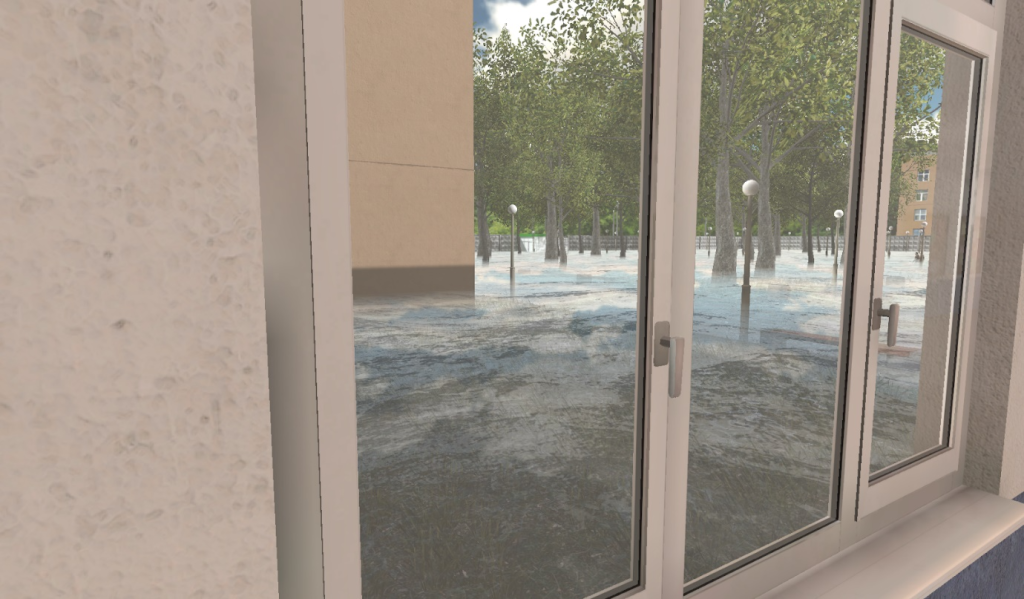
Figure 2. Flooding
Users can choose their own scenario, such as a fire in the second-floor corridor or in a classroom (see Figure 3).

Figure 3. Fire in the corridor
For practicing various emergencies, users can specify the location where the emergency occurs: classroom, gym, cafeteria (see Figure 4). This helps students practice behavior that closely resembles real threats.

Figure 4. Evacuation from the gym
The simulator includes essential rules for behavior during emergencies, along with corresponding instructions:
• Follow the instructor.
• In smoky environments:
• Hold hands (see Figure 5);
• Breathe through a mask or cloth;
• Move while crouching.
• When using stairs, keep to the right side, leaving the left side clear for firefighters.
• Pay attention to exit signs.
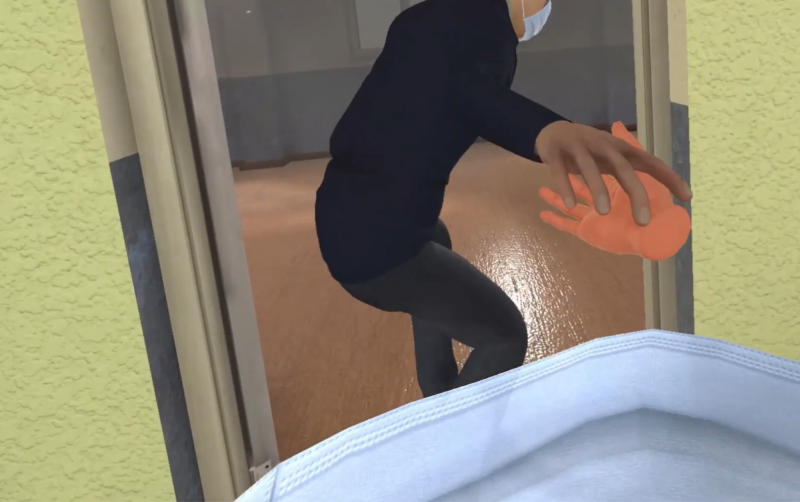
Figure 5. During evacuation from a smoky area, a student holds the instructor's hand

Figure 6. Assembly point for counting evacuated individuals

Figure 7. Staff evacuation drill
After completing the simulator, participants receive a score that is uploaded to the LMS (Learning Management System) (see Figure 8). This allows safety personnel to analyze results and adjust training, focusing on challenging areas.
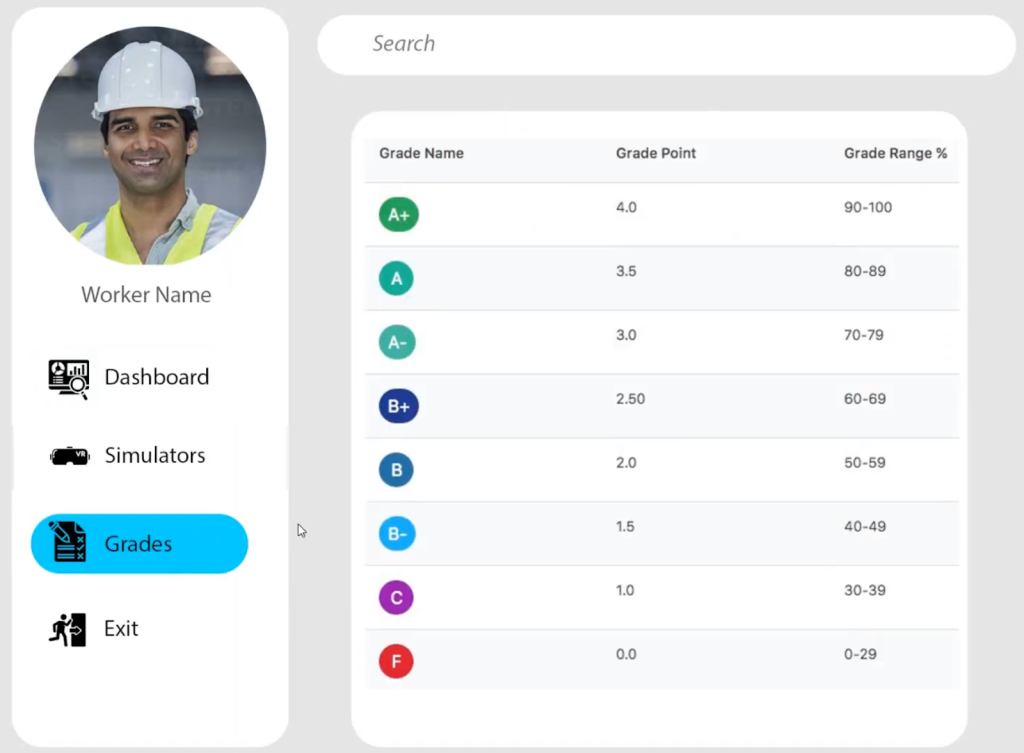
Figure 8. Employee score page in LMS
“VR training simulators from SimbirSoft are unique simulations in a virtual environment. They incorporate all requirements for organizing training processes during emergencies, applicable in schools, offices, or manufacturing settings. By utilizing VR technologies, we will assist you in implementing your boldest ideas and projects,” — Sergey Galeev, Head of Backend Development.

Result
A VR training simulator has been developed to analyze adolescents' reactions to emergencies in schools.
Business Impact
- Increased engagement of children in learning emergency response protocols.
- 90% reduction in risks associated with incorrect actions during emergencies.
- Enhanced emergency response skills.
Technologies
- Unity
- VR